tensorflow学习笔记(1):TENSORFLOW'S HELLO WORLD
How does TensorFlow work?
TensorFlow’s capability to execute the code on different devices such as CPUs and GPUs is a consequence of it’s specific structure:
TensorFlow defines computations as Graphs, and these are made with operations (also know as “ops”). So, when we work with TensorFlow, it is the same as defining a series of operations in a Graph.
To execute these operations as computations, we must launch the Graph into a Session. The session translates and passes the operations represented into the graphs to the device you want to execute them on, be it a GPU or CPU.
For example, the image below represents a graph in TensorFlow. W, x and b are tensors over the edges of this graph. MatMul is an operation over the tensors W and x, after that Add is called and add the result of the previous operator with b. The resultant tensors of each operation cross the next one until the end where it’s possible to get the wanted result.

Importing TensorFlow
To use TensorFlow, we need to import the library. We imported it and optionally gave it the name “tf”, so the modules can be accessed by tf.module-name:
import tensorflow as tf |
Building a Graph
As we said before, TensorFlow works as a graph computational model. Let’s create our first graph.
To create our first graph we will utilize source operations, which do not need any information input. These source operations or source ops will pass their information to other operations which will execute computations.
To create two source operations which will output numbers we will define two constants:
a = tf.constant([2]) |
After that, let’s make an operation over these variables. The function tf.add() adds two elements (you could also use c = a + b).
c = tf.add(a,b) |
Then TensorFlow needs to initialize a session to run our code. Sessions are, in a way, a context for creating a graph inside TensorFlow. Let’s define our session:
session = tf.Session() |
Let’s run the session to get the result from the previous defined ‘c’ operation:
result = session.run(c) |
Close the session to release resources:
session.close() |
To avoid having to close sessions every time, we can define them in a with block, so after running the with block the session will close automatically:
with tf.Session() as session: |
Even this silly example of adding 2 constants to reach a simple result defines the basis of TensorFlow. Define your edge (In this case our constants), include nodes (operations, like tf.add), and start a session to build a graph.
What is the meaning of Tensor?
In TensorFlow all data is passed between operations in a computation graph, and these are passed in the form of Tensors, hence the name of TensorFlow.
The word tensor from new latin means “that which stretches”. It is a mathematical object that is named tensor because an early application of tensors was the study of materials stretching under tension. The contemporary meaning of tensors can be taken as multidimensional arrays.
That’s great, but… what are these multidimensional arrays?
Going back a little bit to physics to understand the concept of dimensions:
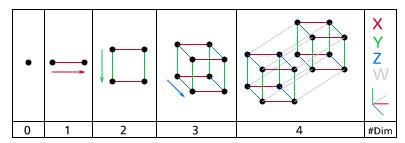
The zero dimension can be seen as a point, a single object or a single item.
The first dimension can be seen as a line, a one-dimensional array can be seen as numbers along this line, or as points along the line. One dimension can contain infinite zero dimension/points elements.
The second dimension can be seen as a surface, a two-dimensional array can be seen as an infinite series of lines along an infinite line.
The third dimension can be seen as volume, a three-dimensional array can be seen as an infinite series of surfaces along an infinite line.
The Fourth dimension can be seen as the hyperspace or spacetime, a volume varying through time, or an infinite series of volumes along an infinite line. And so forth on…
As mathematical objects:
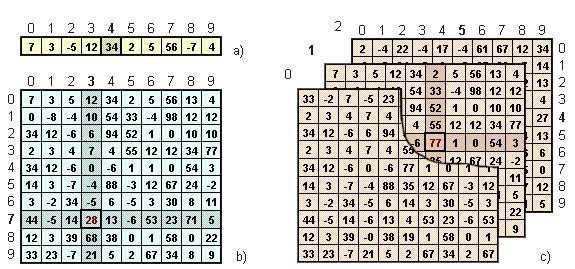
Summarizing:
| Dimension | Physical Representation | Mathematical Object | In Code |
|---|---|---|---|
| Zero | Point | Scalar (Single Number) | [ 1 ] |
| One | Line | Vector (Series of Numbers) | [ 1,2,3,4,… ] |
| Two | Surface | Matrix (Table of Numbers) | [ [1,2,3,4,…], [1,2,3,4,…], [1,2,3,4,…],… ] |
| Three | Volume | Tensor (Cube of Numbers) | [ [[1,2,…], [1,2,…], [1,2,…],…], [[1,2,…], [1,2,…], [1,2,…],…], [[1,2,…], [1,2,…], [1,2,…] ,…]… ] |
Defining multidimensional arrays using TensorFlow
Now we will try to define such arrays using TensorFlow:
Scalar = tf.constant([2]) |
Now that you understand these data structures, I encourage you to play with them using some previous functions to see how they will behave, according to their structure types:
Matrix_one = tf.constant([[1,2,3],[2,3,4],[3,4,5]]) |
With the regular symbol definition and also the TensorFlow function we were able to get an element-wise multiplication, also known as Hadamard product.
But what if we want the regular matrix product?
We then need to use another TensorFlow function called tf.matmul():
Matrix_one = tf.constant([[2,3],[3,4]]) |
We could also define this multiplication ourselves, but there is a function that already does that, so no need to reinvent the wheel!
Why Tensors?
The Tensor structure helps us by giving the freedom to shape the dataset the way we want.
And it is particularly helpful when dealing with images, due to the nature of how information in images are encoded,
Thinking about images, its easy to understand that it has a height and width, so it would make sense to represent the information contained in it with a two dimensional strucutre (a matrix)… until you remember that images have colors, and to add information about the colors, we need another dimension, and thats when Tensors become particulary helpful.
Images are encoded into color channels, the image data is represented into each color intensity in a color channel at a given point, the most common one being RGB, which means Red, Blue and Green. The information contained into an image is the intensity of each channel color into the width and height of the image, just like this:
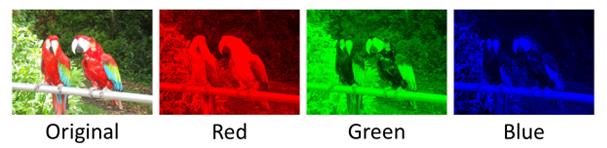
So the intensity of the red channel at each point with width and height can be represented into a matrix, the same goes for the blue and green channels, so we end up having three matrices, and when these are combined they form a tensor.
Variables
Now that we are more familiar with the structure of data, we will take a look at how TensorFlow handles variables.
To define variables we use the command tf.variable(). To be able to use variables in a computation graph it is necessary to initialize them before running the graph in a session. This is done by running tf.global_variables_initializer().
To update the value of a variable, we simply run an assign operation that assigns a value to the variable:
state = tf.Variable(0) |
Let’s first create a simple counter, a variable that increases one unit at a time:
one = tf.constant(1) |
Variables must be initialized by running an initialization operation after having launched the graph. We first have to add the initialization operation to the graph:
init_op = tf.global_variables_initializer() |
We then start a session to run the graph, first initialize the variables, then print the initial value of the state variable, and then run the operation of updating the state variable and printing the result after each update:
with tf.Session() as session: |
Placeholders
Now we know how to manipulate variables inside TensorFlow, but what about feeding data outside of a TensorFlow model?
If you want to feed data to a TensorFlow model from outside a model, you will need to use placeholders.
So what are these placeholders and what do they do?
Placeholders can be seen as “holes” in your model, “holes” which you will pass the data to, you can create them using tf.placeholder(datatype), where datatype specifies the type of data (integers, floating points, strings, booleans) along with its precision (8, 16, 32, 64) bits.
The definition of each data type with the respective python sintax is defined as:
| Data type | Python type | Description |
|---|---|---|
| DT_FLOAT | tf.float32 | 32 bits floating point. |
| DT_DOUBLE | tf.float64 | 64 bits floating point. |
| DT_INT8 | tf.int8 8 | bits signed integer. |
| DT_INT16 | tf.int16 | 16 bits signed integer. |
| DT_INT32 | tf.int32 | 32 bits signed integer. |
| DT_INT64 | tf.int64 | 64 bits signed integer. |
| DT_UINT8 | tf.uint8 | 8 bits unsigned integer. |
| DT_UINT16 | tf.uint16 | 16 bits unsigned integer. |
| DT_STRING | tf.string | Variable length byte arrays. Each element of a Tensor is a byte array. |
| DT_BOOL | tf.bool | Boolean. |
| DT_COMPLEX64 | tf.complex64 | Complex number made of two 32 bits floating points: real and imaginary parts. |
| DT_COMPLEX128 | tf.complex128 | Complex number made of two 64 bits floating points: real and imaginary parts. |
| DT_QINT8 | tf.qint8 | 8 bits signed integer used in quantized Ops. |
| DT_QINT32 | tf.qint32 | 32 bits signed integer used in quantized Ops. |
| DT_QUINT8 | tf.quint8 | 8 bits unsigned integer used in quantized Ops. |
So we create a placeholder:
a=tf.placeholder(tf.float32) |
And define a simple multiplication operation:
b=a*2 |
Now we need to define and run the session, but since we created a “hole” in the model to pass the data, when we initialize the session we are obligated to pass an argument with the data, otherwise we would get an error.
To pass the data to the model we call the session with an extra argument feed_dict in which we should pass a dictionary with each placeholder name folowed by its respective data, just like this:
with tf.Session() as sess: |
Since data in TensorFlow is passed in form of multidimensional arrays we can pass any kind of tensor through the placeholders to get the answer to the simple multiplication operation:
dictionary={a: [ [ [1,2,3],[4,5,6],[7,8,9],[10,11,12] ] , [ [13,14,15],[16,17,18],[19,20,21],[22,23,24] ] ] } |
Operations
Operations are nodes that represent the mathematical operations over the tensors on a graph. These operations can be any kind of functions, like add and subtract tensor or maybe an activation function.
tf.matmul, tf.add, tf.nn.sigmoid are some of the operations in TensorFlow. These are like functions in python but operate directly over tensors and each one does a specific thing.
Other operations can be easily found in:
https://www.tensorflow.org/versions/r1.2/api_docs/python/index.html
a = tf.constant([5]) |
tf.nn.sigmoid is an activiation function, it’s a little more complicated, but this function helps learning models to evaluate what kind of information is good or not.
