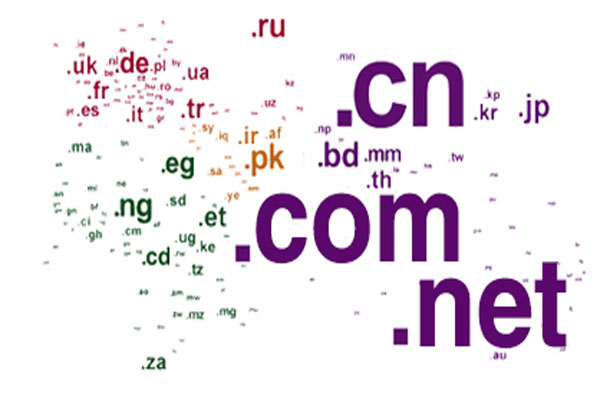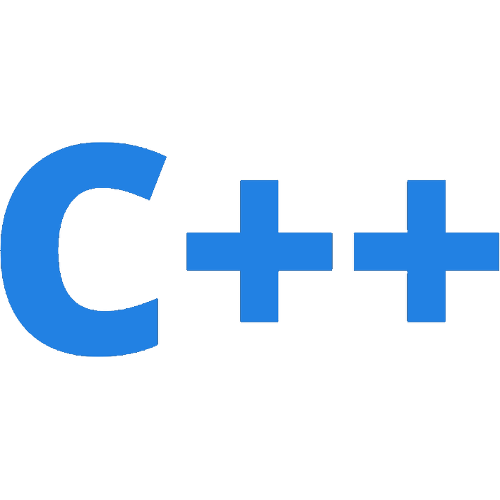Hexo 部署命令问题
问题描述修改主题或者添加博客后网页不更新?
解决方案hexo clean并且删除.deploy_git文件夹之后,hexo d -g
chrome浏览器外链弹出页面为空白页解决方法?
在Ubuntun系统中,有时chrome浏览器点击外链不会直接打开外部链接,而是打开一个空白页,解决方法如下:
找到文件 ~/.local/share/applications/google-chrome.desktop, 右键属性;
修改命令(Exec)为/opt/google/chrome/chrome %U
tensorflow学习笔记(4):Activation Functions
Activation functions are a cornerstone of Machine Learning. In general, Activation Functions define how a processing unit will treat its input — usually passing this input through it and generating an output through its result. To begin the process of having a more intuitive understanding, let’s go through some of the most commonly used functions.
Importing Dependencies
import tensorflow as tfimport numpy as npimport matplotlib.pyplot as pltfrom mpl_toolkits.mplot3d import Axes3D%matplotlib inli ...
tensorflow学习笔记(3):LOGISTIC REGRESSION WITH TENSORFLOW
What is different between Linear and Logistic Regression?While Linear Regression is suited for estimating continuous values (e.g. estimating house price), it isn’t the best tool for predicting the class of an observed data point. In order to estimate a classification, we need some sort of guidance on what would be the most probable class for that data point. For this, we use Logistic Regression.
Recall linear regression:
Linear regression finds a function that relates a continuous dependent va ...
tensorflow学习笔记(2):LINEAR REGRESSION WITH TENSORFLOW
Linear RegressionDefining a linear regression in simple terms, its the approximation of a linear model used to describe the relationship betweeen two or more variables. In a simple linear regression there are two variables, the dependent variable, which can be seen as the “state” or “final goal” we study and try to predict, and the independent variables, also known as explanatory variables, which can be seen as the “causes” of the “states”.
When more than one independent variable is present the ...
为next主题的主页文章添加阴影效果(转)
原文链接: http://jinfang.life/posts/90b55d7a/
next 主题的主页文章列表颜色个人感觉有点单调,层次不够突出,一直想加个阴影效果,所以来改写一下前端样式,怕以后忘记,写文记之。
next主题的css好像是采用的less来组织编写的,所以打开chrome,定位以后发现是在编译后的main.css 的类.posts-expand .post来控制的。
解决方法打开themes/next/source/css/_schemes/Mist/_posts-expanded.styl文件,找到类.posts-expand下面的.post
.posts-expand { ... .post { margin-top: 120px; } ... }
修改成
.posts-expand { ... .post { margin-top: 60px; margin-bottom: 60px; padding: 25px; -webkit-box-shadow: 0 ...
tensorflow学习笔记(1):TENSORFLOW'S HELLO WORLD
How does TensorFlow work?TensorFlow’s capability to execute the code on different devices such as CPUs and GPUs is a consequence of it’s specific structure:
TensorFlow defines computations as Graphs, and these are made with operations (also know as “ops”). So, when we work with TensorFlow, it is the same as defining a series of operations in a Graph.
To execute these operations as computations, we must launch the Graph into a Session. The session translates and passes the operations represented ...
更换配置Hexo主题并集成第三方服务(三)
保留的原博主的文档,以备换电脑或者其他人教学用!
Hexo主题选择我们之前用Hexo搭建的博客,默认的主题是landscape,可以在博客文件夹themes目录下找到该主题文件夹。
默认主题相对来说比较丑,而且功能也比较少,这里我们可以选择自己喜爱的主题进行更换。作为博客的主题,大道至简,选择一款简洁的主题很重要,复杂一点的反而觉得臃肿。下面推荐几个GitHub上Star数量比较靠前的Hexo主题。
iissnan/hexo-theme-next
litten/hexo-theme-yilia
TryGhost/Casper
wuchong/jacman
A-limon/pacman
daleanthony/uno
orderedlist/modernist
AlxMedia/hueman
kathyqian/crisp-ghost-theme
xiangming/landscape-plus
我选择的是第一个NexT主题,目前为止GitHub上Star数量已达8548,颇具人气。
特点:
页面简洁,功能完善
有比较完整的使用文档
第三方服务集成的比较好,像搜索、评论、分享 ...
GitHub: GitHub pages 绑定阿里云域名
原文地址: http://quantumman.me/blog/setting-up-a-domain-with-gitHub-pages.html
本文以我自己的域名为例,我的域名为 yangshun.win,我的主页文件夹为 busyboxs.github.io
第一步:创建CNAME文件夹在你的个人博客仓库的根目录中(username.github.io)新建文件CNAME(注意没有后缀),在该文件增加一行文字,告诉 Github Pages 服务器你想指定的域名。该域名不能包含前缀信息,即不能添加 http:\\前缀。
每个 CNAME 文件能且只能指定一个域名。更多关于增加 CNAME 文件的信息可见 Adding a CNAME file to your repository。
第一步的目的是,Github读取你的CNAME之后,Github服务器会设置yangshun.win为你的主域名,然后将busyboxs.github.io重定向到yangshun.win,当你访问yangshun.io时,就相当于访问busyboxs.github.io。
第二步:CNAME绑定 ...
【转】GitHub Pages绑定自己的域名(二)
保留的原博主的文档,以备换电脑或者其他人教学用!
我们刚刚搭建的博客通过访问 https://yanceyyu.github.io 可以正常访问,由于是 GitHub 托管,所以链接包含统一的 github.io,这里我们可以绑定自己的域名,下面介绍下 GitHub Pages 如何绑定自己的域名。
申请域名可以申请域名的网站很多,这里我是通过阿里云旗下的万网申请的。我申请的域名是 yanceyyu.top。
域名解析域名解析是把域名指向网站空间 IP,让人们通过注册的域名可以方便的访问到网站的一种服务。这里就相当于把 https://yanceyyu.github.io 映射到我们刚刚申请的域名 http://yanceyyu.top。域名解析也可以通过很多网站,我使用的是免费的 DNSPOD。
首先访问 DNSPOD 官网进行注册,然后登录。点击左侧菜单栏的域名解析,然后点击右侧的添加域名,在空白处添加刚才申请的域名。
然后点击添加记录,这里我们添加两条记录,主机记录分别为@何www,这样通过http://yanceyyu.top和http://www.yanceyyu.top ...