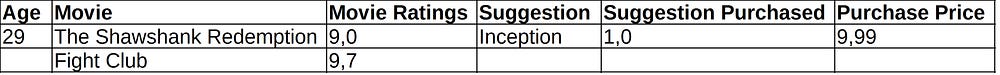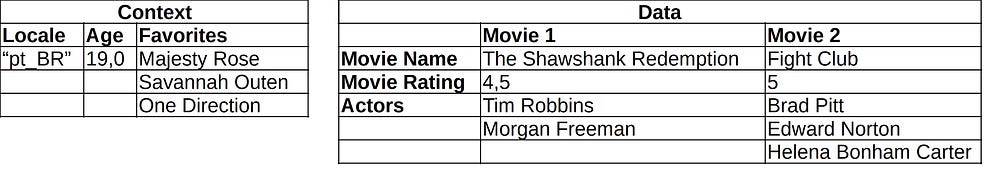原文地址:Tensorflow Records? What they are and how to use them
自2015年11月推出以来,对 Tensorflow 的兴趣稳步增长。Tensorflow 的一个鲜为人知的组件是 TFRecord 文件格式,它是Tensorflow自己的二进制存储格式。
如果您正在处理大型数据集,则使用二进制文件格式存储数据会对导入pipeline的性能产生重大影响,从而影响模型的训练时间。二进制数据在磁盘上占用的空间更少,复制时间更短,并且可以从磁盘更有效地读取。如果您的数据存储在机械磁盘(spinning disks)上,尤其如此,因为与SSD相比,机械磁盘读/写性能要低得多。
但是,纯粹的性能并不是TFRecord文件格式的唯一优势。它针对Tensorflow以多种方式进行了优化。首先,它可以轻松组合多个数据集,并与库提供的数据导入和预处理功能无缝集成。特别是对于太大而无法完全存储在存储器中的数据集,这是一个优点,因为只有所需的数据(例如一个batch)从磁盘加载然后被处理。TFRecords的另一个主要优点是可以存储序列数据,例如,时间序列或字编码,能够非常有效(从编码角度)和方便地导入此类数据。查看Reading Data 指南,了解有关TFRecord文件的更多信息。
因此,使用TFRecords有很多好处。但是有利也有弊,缺点是必须首先将数据转换为此格式,并且只有有限的文档说明如何使用。有一篇关于编写TFRecords的官方教程 和一些文章,但我发现它们只让我了解解决我的挑战的部分方法(大概是说教程不够详细)。
在这篇文章中,我将解释构造和编写TFRecord文件所需的组件,并详细说明如何编写不同类型的数据。这将帮助您开始应对自己的挑战。
构建TFRecords TFRecord文件将数据存储为二进制字符串序列。这意味着需要在将数据写入文件之前指定数据的结构。Tensorflow为此提供了两个组件:tf.train.Example 和 tf.train.SequenceExample 。必须将每个数据样本存储在其中一个组件中,然后对其进行序列化并使用tf.python_io.TFRecordWriter 把它写到磁盘上。
tf.train.Example isn’t a normal Python class, but a protocol buffer .
作为一名软件开发人员,我在开始时遇到的主要问题是Tensorflow API中的许多组件都没有该类的属性或方法的描述。例如,对于tf.train.Example,仅提供具有称为message的神秘结构的.proto文件,以及伪代码中的示例。原因是tf.train.Example不是普通的Python类,而是protocol buffer。protocol buffer是Google开发的一种方法,用于以有效的方式序列化结构化数据.现在将讨论构造Tensorflow TFRecords的两种主要方法,从开发人员的角度概述组件,并提供如何使用tf.train.Example和tf.train.SequenceExample的详细示例。
使用tf.train.Example进行电影推荐
If your dataset consist of features, where each feature is a list of values of the same type, tf.train.Example is the right component to use.
让我们使用Tensorflow文档 中的电影推荐应用程序作为示例:
我们有许多特征,每个特征都是一个列表,其中每个条目都具有相同的数据类型。为了将这些特征存储在TFRecord中,我们需要创建构成特征的列表。
tf.train.BytesList , tf.train.FloatList , 和 tf.train.Int64List 是tf.train.Feature的核心。这三个都有一个属性value,它需要一个相应bytes,float和int的列表。
movie_name_list = tf.train.BytesList(value=[b'The Shawshank Redemption' , b'Fight Club' ]) movie_rating_list = tf.train.FloatList(value=[9.0 , 9.7 ])
Python字符串需要转换为bytes(例如,my_string.encode(‘utf-8’) ),然后才能存储在tf.train.BytesList中。
tf.train.Feature包含特定类型的数据列表,因此Tensorflow可以理解它。它有一个属性,它是bytes_list / float_list / int64_list 中的一种。存储的列表类型可以是tf.train.BytesList (属性名称为 bytes_list), tf.train.FloatList (属性名称为 float_list), 或者 tf.train.Int64List (属性名称为 int64_list)。
movie_names = tf.train.Feature(bytes_list=movie_name_list) movie_ratings = tf.train.Feature(float_list=movie_rating_list)
tf.train.Features是命名特征的集合。它有一个属性 feature,需要一个字典,其中key是特征的名称,value是tf.train.Feature。
movie_dict = { 'Movie Names' : movie_names, 'Movie Ratings' : movie_ratings } movies = tf.train.Features(feature=movie_dict)
tf.train.Example是构造TFRecord的主要组件之一。tf.train.Example具有参数features,对应tf.train.Features。
example = tf.train.Example(features=movies)
与之前的组件相比,tf.python_io.TFRecordWriter实际上是一个Python类。path属性接受一个文件路径,并创建一个与任何其他文件对象一样工作的writer对象。TFRecordWriter类提供write ,flush ,close 方法。write方法接受一个字符串参数并写入磁盘,意味着结构化数据首先需要序列化。最后,tf.train.Example和tf.train.SequenceExample提供SerializeToString 方法:
with tf.python_io.TFRecordWriter('movie_ratings.tfrecord' ) as writer: writer.write(example.SerializeToString())
在我们的示例中,每个TFRecord表示单个用户(单个样本)的电影评级和相应的建议。为数据集中的所有用户编写推荐遵循相同的过程。重要的是,特征的类型(例如,电影评级是浮点型)在数据集中的所有样本中是相同的。该一致性标准和其他标准在tf.train.Example的protocol buffer中定义。
以下是一个完整的示例,将功能写入TFRecord文件,然后读回文件并打印解析后的特征。
import tensorflow as tfdata = { 'Age' : 29 , 'Movie' : ['The Shawshank Redemption' , 'Fight Club' ], 'Movie Ratings' : [9.0 , 9.7 ], 'Suggestion' : 'Inception' , 'Suggestion Purchased' : 1.0 , 'Purchase Price' : 9.99 } print (data)
{'Suggestion': 'Inception', 'Purchase Price': 9.99, 'Age': 29, 'Suggestion Purchased': 1.0, 'Movie': ['The Shawshank Redemption', 'Fight Club'], 'Movie Ratings': [9.0, 9.7]}
example = tf.train.Example(features=tf.train.Features(feature={ 'Age' : tf.train.Feature( int64_list=tf.train.Int64List(value=[data['Age' ]])), 'Movie' : tf.train.Feature( bytes_list=tf.train.BytesList( value=[m.encode('utf-8' ) for m in data['Movie' ]])), 'Movie Ratings' : tf.train.Feature( float_list=tf.train.FloatList(value=data['Movie Ratings' ])), 'Suggestion' : tf.train.Feature( bytes_list=tf.train.BytesList( value=[data['Suggestion' ].encode('utf-8' )])), 'Suggestion Purchased' : tf.train.Feature( float_list=tf.train.FloatList( value=[data['Suggestion Purchased' ]])), 'Purchase Price' : tf.train.Feature( float_list=tf.train.FloatList(value=[data['Purchase Price' ]])) })) print (example)
features { feature { key: "Age" value { int64_list { value: 29 } } } feature { key: "Movie" value { bytes_list { value: "The Shawshank Redemption" value: "Fight Club" } } } feature { key: "Movie Ratings" value { float_list { value: 9.0 value: 9.699999809265137 } } } feature { key: "Purchase Price" value { float_list { value: 9.989999771118164 } } } feature { key: "Suggestion" value { bytes_list { value: "Inception" } } } feature { key: "Suggestion Purchased" value { float_list { value: 1.0 } } } }
with tf.python_io.TFRecordWriter('customer_1.tfrecord' ) as writer: writer.write(example.SerializeToString()) sess = tf.InteractiveSession() reader = tf.TFRecordReader() filename_queue = tf.train.string_input_producer(['customer_1.tfrecord' ]) _, serialized_example = reader.read(filename_queue) read_features = { 'Age' : tf.FixedLenFeature([], dtype=tf.int64), 'Movie' : tf.VarLenFeature(dtype=tf.string), 'Movie Ratings' : tf.VarLenFeature(dtype=tf.float32), 'Suggestion' : tf.FixedLenFeature([], dtype=tf.string), 'Suggestion Purchased' : tf.FixedLenFeature([], dtype=tf.float32), 'Purchase Price' : tf.FixedLenFeature([], dtype=tf.float32)} read_data = tf.parse_single_example(serialized=serialized_example, features=read_features) tf.train.start_queue_runners(sess) for name, tensor in read_data.items(): print ('{}: {}' .format (name, tensor.eval ()))
Suggestion: b'Inception' Purchase Price: 9.989999771118164 Age: 29 Suggestion Purchased: 1.0 Movie: SparseTensorValue(indices=array([[0], [1]]), values=array([b'The Shawshank Redemption', b'Fight Club'], dtype=object), dense_shape=array([2])) Movie Ratings: SparseTensorValue(indices=array([[0], [1]]), values=array([9. , 9.7], dtype=float32), dense_shape=array([2]))
现在我们已经介绍了TFRecords的结构,读取的过程非常简单:
使用tf.TFRecordReader读取TFRecord。
使用tf.FixedLenFeature和tf.VarLenFeature定义TFRecord中所需的特征,具体取决于在tf.train.Example定义期间定义的内容。
使用tf.parse_single_example一次解析一个tf.train.Example(一个文件)。
使用tf.train.SequenceExample进行电影推荐
tf.train.SequenceExample is the right choice if you have features that consist of lists of identically typed data and maybe some contextual data.
现在,让我们从Tensorflow文档 中获取一组略有不同的数据:
我们有许多用户特定的上下文特征,如Locale , Age , 和 Favorites 以及推荐给用户的电影列表,包括Movie Name , Movie Rating , Actors 。
数据看起来非常相似,在前面的例子中我们有一组特征,其中每个特征都由一个列表组成。列表中的每个条目表示不同电影的同类信息,例如电影评级。这没有改变,但现在我们也有Actors,这是一部在电影中扮演角色的演员。此类数据无法存储在tf.train.Example中。对于这种数据,我们需要不同类型的结构,Tensorflow提供了tf.train.SequenceExample的形式。和tf.train.Example相反,它不是存储一个bytes,floats或者int64的列表而是存储bytes,float,int64的列表的列表,因此非常适合我们的数据。
更正式地说,tf.train.SequenceExample有两个属性:
类型为tf.train.Features的context
类型为tf.train.FeatureLists的feature_lists
Context表中的数据存储在context中,Data表中的数据(Movie Name, Movie Rating, Actor)分别存储在一个单独的tf.train.FeatureList中。
tf.train.FeatureList具有单个参数feature,需要具有tf.train.Feature类型的条目的列表。起初,这可能看起来类似于tf.train.Features,它也包含多个tf.train.Feature类型的条目,但有两个很大的区别。首先,列表中的所有特征必须具有相同的内部列表类型。其次,虽然tf.train.Features是包含(无序)命名特征的字典,但tf.train.FeatureList是包含有序未命名特征的列表。
存储在tf.train.FeatureList中的数据的典型示例是时间序列,其中列表中的每个tf.train.Feature是序列的时间步长,或者是几个不同电影的演员列表。
movie_1_actors = tf.train.Feature( bytes_list=tf.train.BytesList( value=[b'Tim Robbins' , b'Morgan Freeman' ])) movie_2_actors = tf.train.Feature( bytes_list=tf.train.BytesList( value=[b'Brad Pitt' , b'Edward Norton' , b'Helena Bonham Carter' ])) movie_actors_list = [movie_1_actors, movie_2_actors] movie_actors = tf.train.FeatureList(feature=movie_actors_list) movie_names = tf.train.FeatureList(feature=[ tf.train.Feature(bytes_list=tf.train.BytesList( value=[b'The Shawshank Redemption' , b'Fight Club' ])) ]) movie_ratings = tf.train.FeatureList(feature=[ tf.train.Feature(float_list=tf.train.FloatList( value=[9.7 , 9.0 ])) ])
tf.train.FeatureLists是tf.train.FeatureList的命名实例的集合。该组件有一个属性feature_list,它需要一个dict。
movies_dict = { 'Movie Names' : movie_names, 'Movie Ratings' : movie_ratings, 'Movie Actors' : movie_actors } movies = tf.train.FeatureLists(feature_list=movies_dict)
tf.train.SequenceExample,就像tf.train.Example一样,是构造TFRecord的主要组件之一。与tf.train.Example相比,它有两个属性:
context:此属性需要类型为tf.train.Features。它包含与feature_list属性中的每个特征相关的信息。context的行为与tf.train.Example的features属性相同。feature_lists:此属性的类型为tf.train.FeatureLists。它包含特征列表,其中每个特征再次是某种顺序数据(例如时间序列或帧)
customer = tf.train.Features(feature={ 'Age' : tf.train.Feature(int64_list=tf.train.Int64List(value=[19 ])), }) example = tf.train.SequenceExample( context=customer, feature_lists=movies)
您可以在protocol buffer definition 中找到有关tf.train.SequenceExample的更多信息。作为旁注,虽然存在一致性标准,但它们不一定是强制执行的 - 例如FeatureList示例中的feature_list_invalid不会引发异常。
import tensorflow as tfdata = { 'Locale' : 'pt_BR' , 'Age' : 19 , 'Favorites' : ['Majesty Rose' , 'Savannah Outen' , 'One Direction' ], 'Data' : [ { 'Movie Name' : 'The Shawshank Redemption' , 'Movie Rating' : 9.0 , 'Actors' : ['Tim Robbins' , 'Morgan Freeman' ] }, { 'Movie Name' : 'Fight Club' , 'Movie Rating' : 9.7 , 'Actors' : ['Brad Pitt' , 'Edward Norton' , 'Helena Bonham Carter' ] } ] } print (data)
{'Favorites': ['Majesty Rose', 'Savannah Outen', 'One Direction'], 'Locale': 'pt_BR', 'Age': 19, 'Data': [{'Movie Name': 'The Shawshank Redemption', 'Movie Rating': 9.0, 'Actors': ['Tim Robbins', 'Morgan Freeman']}, {'Movie Name': 'Fight Club', 'Movie Rating': 9.7, 'Actors': ['Brad Pitt', 'Edward Norton', 'Helena Bonham Carter']}]}
customer = tf.train.Features(feature={ 'Locale' : tf.train.Feature(bytes_list=tf.train.BytesList( value=[data['Locale' ].encode('utf-8' )])), 'Age' : tf.train.Feature(int64_list=tf.train.Int64List( value=[data['Age' ]])), 'Favorites' : tf.train.Feature(bytes_list=tf.train.BytesList( value=[m.encode('utf-8' ) for m in data['Favorites' ]])) }) names_features = [] ratings_features = [] actors_features = [] for movie in data['Data' ]: movie_name_feature = tf.train.Feature( bytes_list=tf.train.BytesList( value=[movie['Movie Name' ].encode('utf-8' )])) names_features.append(movie_name_feature) movie_rating_feature = tf.train.Feature( float_list=tf.train.FloatList(value=[movie['Movie Rating' ]])) ratings_features.append(movie_rating_feature) movie_actors_feature = tf.train.Feature( bytes_list=tf.train.BytesList( value=[m.encode('utf-8' ) for m in movie['Actors' ]])) actors_features.append(movie_actors_feature) movie_names = tf.train.FeatureList(feature=names_features) movie_ratings = tf.train.FeatureList(feature=ratings_features) movie_actors = tf.train.FeatureList(feature=actors_features) movies = tf.train.FeatureLists(feature_list={ 'Movie Names' : movie_names, 'Movie Ratings' : movie_ratings, 'Movie Actors' : movie_actors }) example = tf.train.SequenceExample(context=customer, feature_lists=movies) print (example)
context { feature { key: "Age" value { int64_list { value: 19 } } } feature { key: "Favorites" value { bytes_list { value: "Majesty Rose" value: "Savannah Outen" value: "One Direction" } } } feature { key: "Locale" value { bytes_list { value: "pt_BR" } } } } feature_lists { feature_list { key: "Movie Actors" value { feature { bytes_list { value: "Tim Robbins" value: "Morgan Freeman" } } feature { bytes_list { value: "Brad Pitt" value: "Edward Norton" value: "Helena Bonham Carter" } } } } feature_list { key: "Movie Names" value { feature { bytes_list { value: "The Shawshank Redemption" } } feature { bytes_list { value: "Fight Club" } } } } feature_list { key: "Movie Ratings" value { feature { float_list { value: 9.0 } } feature { float_list { value: 9.699999809265137 } } } } }
with tf.python_io.TFRecordWriter('customer_1.tfrecord' ) as writer: writer.write(example.SerializeToString()) sess = tf.InteractiveSession() reader = tf.TFRecordReader() filename_queue = tf.train.string_input_producer(['customer_1.tfrecord' ]) _, serialized_example = reader.read(filename_queue) context_features = { 'Locale' : tf.FixedLenFeature([], dtype=tf.string), 'Age' : tf.FixedLenFeature([], dtype=tf.int64), 'Favorites' : tf.VarLenFeature(dtype=tf.string) } sequence_features = { 'Movie Names' : tf.FixedLenSequenceFeature([], dtype=tf.string), 'Movie Ratings' : tf.FixedLenSequenceFeature([], dtype=tf.float32), 'Movie Actors' : tf.VarLenFeature(dtype=tf.string) } context_data, sequence_data = tf.parse_single_sequence_example( serialized=serialized_example, context_features=context_features, sequence_features=sequence_features) tf.train.start_queue_runners(sess) print ('Context:' )for name, tensor in context_data.items(): print ('{}: {}' .format (name, tensor.eval ())) print ('\nData' )for name, tensor in sequence_data.items(): print ('{}: {}' .format (name, tensor.eval ()))
Context: Favorites: SparseTensorValue(indices=array([[0], [1], [2]]), values=array([b'Majesty Rose', b'Savannah Outen', b'One Direction'], dtype=object), dense_shape=array([3])) Locale: b'pt_BR' Age: 19 Data Movie Names: [b'The Shawshank Redemption' b'Fight Club'] Movie Actors: SparseTensorValue(indices=array([[0, 0], [0, 1], [1, 0], [1, 1], [1, 2]]), values=array([b'Tim Robbins', b'Morgan Freeman', b'Brad Pitt', b'Edward Norton', b'Helena Bonham Carter'], dtype=object), dense_shape=array([2, 3])) Movie Ratings: [9. 9.7]
基于 tf.train.SequenceExample 读取TFRecords的工作方式与tf.train.Examples相同。唯一的区别是,我们需要定义两个:context and sequence features,而不仅仅是一组特征。上下文功能与之前显示的完全相同。序列特征必须是 tf.VarLenFeature 或 tf.FixedLenSequenceFeature 类型,并使用 tf.parse_single_sequence_example 进行解析。
总结 使用Tensorflow TFRecords是将数据导入机器学习管道的便捷方式,但是在开始时理解所有的点点滴滴可能是令人生畏的。这篇文章中的例子应该澄清整个过程并让你开始。
在Github 上使用的所有代码片段以及更多内容 - 随意复制并以您喜欢的任何方式使用它们。